Fex's Modelling Toolbox
A Tool to create polygon/3d-shape based models.
Looking for Minecraft SMP Toolbox 2.0 and minecraft-smp.de doesn't work?
Here you can join the official SMP.de Discord Server
on which you can get SMP Toolbox and general community based support.
This page is not about SMP Toolbox, but FMT.
Here you can join the official SMP.de Discord Server
on which you can get SMP Toolbox and general community based support.
This page is not about SMP Toolbox, but FMT.
Import Abilities of FMT
- .mtb – SMP Toolbox Save Files
- .jtmt – JTMT Format Models
- .java – FlansMod Format Java Models
- .vox – Magica Voxel VOX Save Files
- and other formats
Export Abilities of FMT
- .fmf – FMF (Fex's Model Format, FVTM)
- .jtmt – JTMT Format Models
-
.java – Java Format Models
- Java Models for FVTM (Fex's Vehicle and Transportation Mod)
- Java Models for TrainsInMotion (following the FVTM standard)
- Java Models for FlansMod* not all polygon types may be possible to export
- .obj – Wavefront OBJ Models, with various export settings
- .png – PNG image files - as template or textured
- .txt, .json – marker lists, configs
- and other
Mentionable Features
- unlimited polygons/shapes*
- unlimited groups*
- unlimited texture group*
- unlimited helper/preview models*
-
various polygon types
- boxes, "shapeboxes", markers
- cylinders, hollow cylinders, rotated cylinders
- rectangular curves³, cylindrical curves³
- and more to come
- integrated texture editor for simple texturing/painting, supporting higher resolution
- works on Windows, Linux, Mac
- free 3D-space movement camera (instead of classical centered-orbital camera like elsewhere)
- screenshot and gif creation utils
- and more!
Please note some mentioned features may be available in a specific version of FMT, if in doubt feel free to ask for details.
* - we reserve the right to set some features to be paid in the future, similarly to other software
³ - feature not available in FMT v2.x
* - we reserve the right to set some features to be paid in the future, similarly to other software
³ - feature not available in FMT v2.x
Preview Images
Create detailed models and texture them.
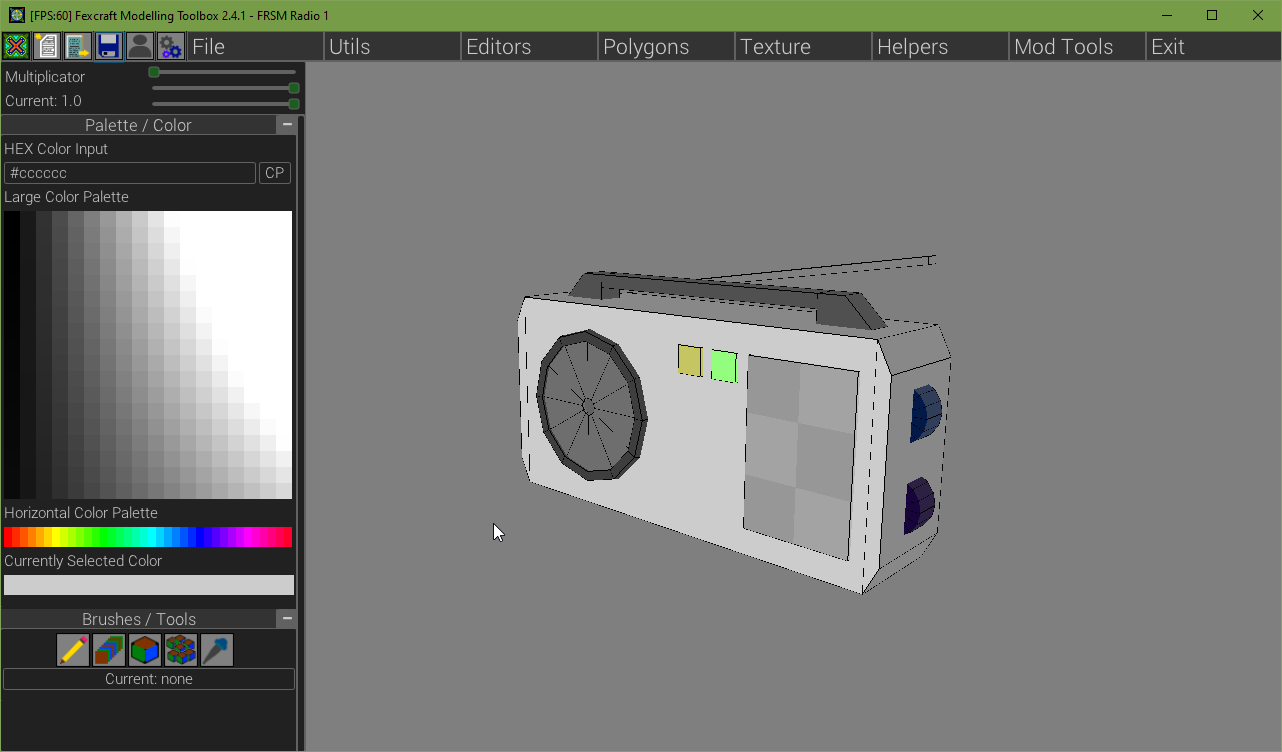
Apply basic per-group animations and preview them.

"Unlimited" groups and polygons.
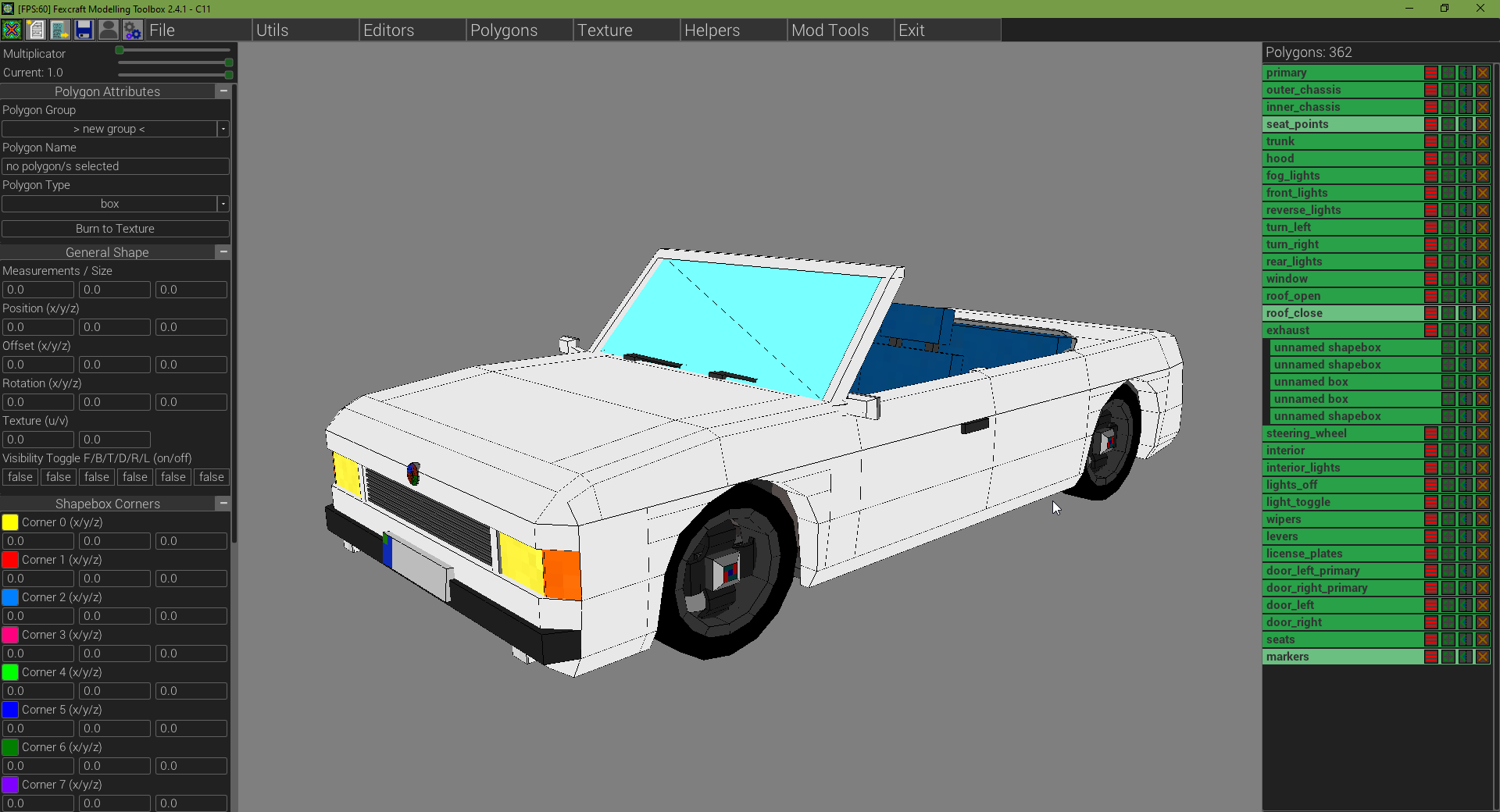
Load in additional "helper/preview" models, as many you may need.
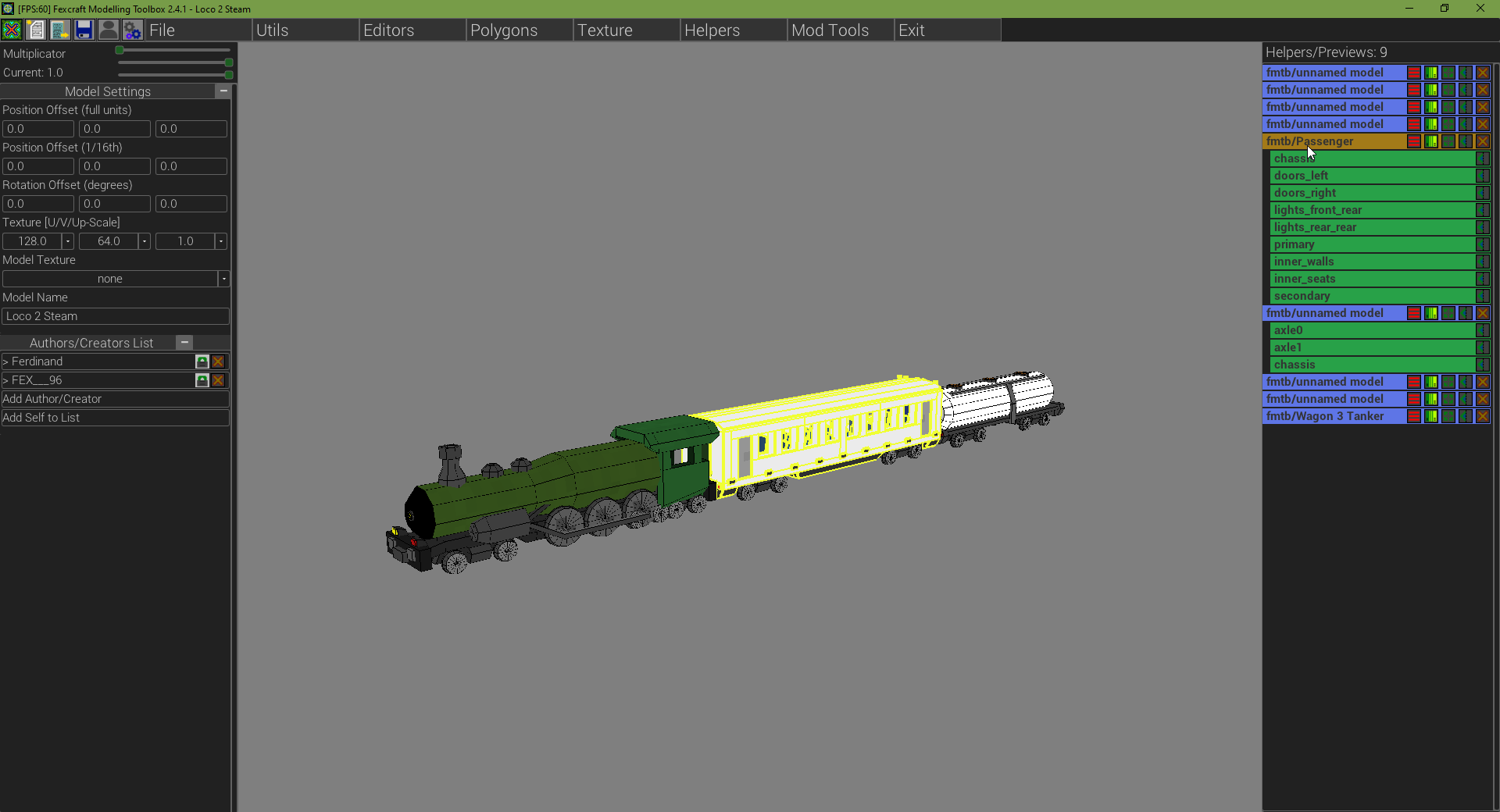
Work with multiple textures at once, one per model or per any group.
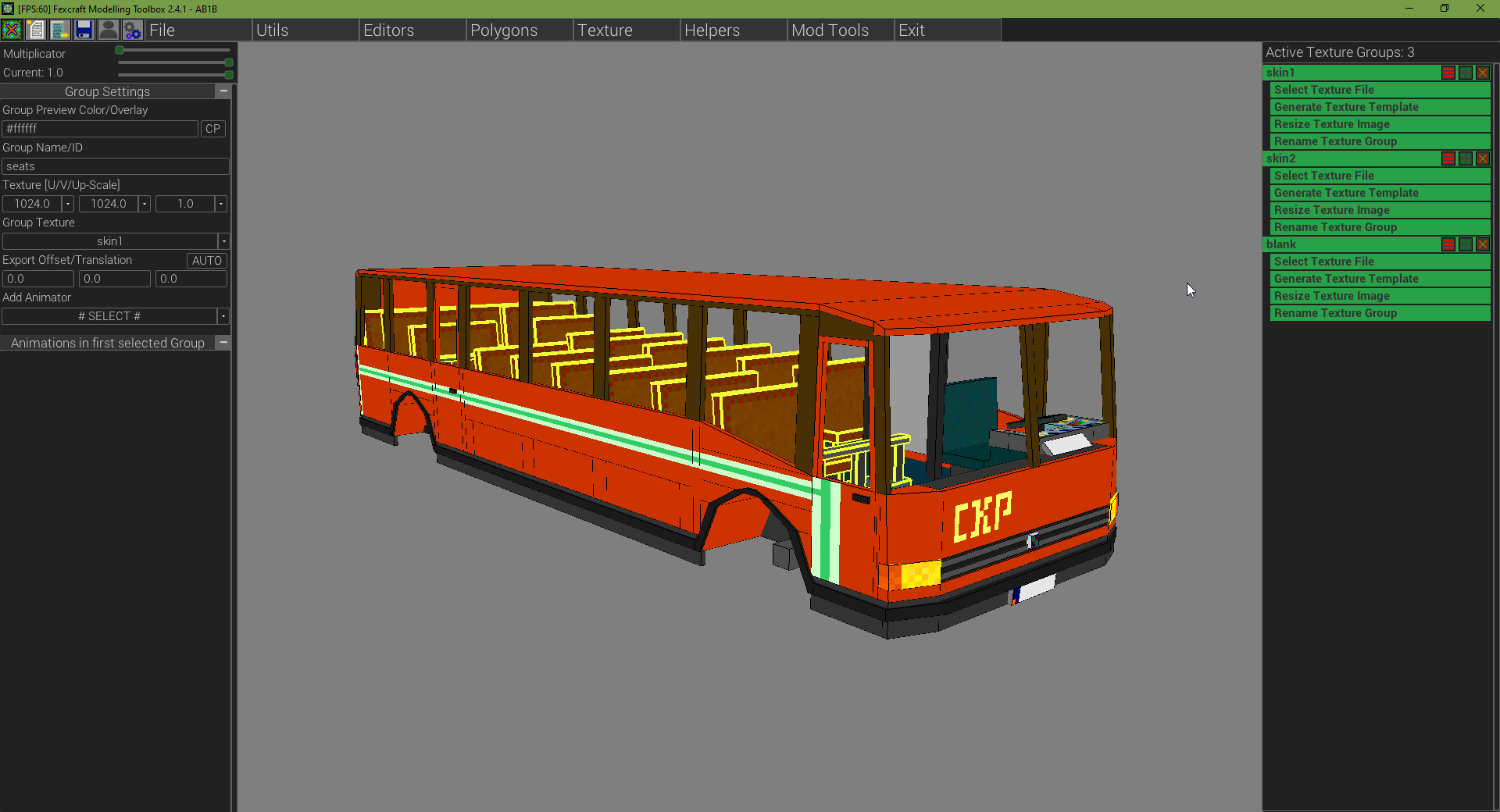
All rights reserved.
Installation (FMT 2)
- Take the zip file from https://github.com/Fexcraft/FMT/releases
- Unpack it into an own folder.
- Now just run the FMT jar file.
Installation (FMT 3)
Warning:
- FMT3 is still in development and various issues may occur during installation/usage.
- FMT3 save files may not be completely compatible with FMT2 save files.
- Please make backups before using files from FMT2.
- FMT3 is still in development and various issues may occur during installation/usage.
- FMT3 save files may not be completely compatible with FMT2 save files.
- Please make backups before using files from FMT2.
- Download the FMT Updater
- Put it into an own folder.
- Run the Updater.
- Refresh the Catalog (do this each time you want to search for updates).
- Click on "Update" (if there is an update available)
- Once FMT has downloaded (or updated) you can run the FMT.jar directly
Known Issues/Requirements
- FMT 2 does not work on Java version from 9 to 14, it does work on version 8 or 15 and up.
- FMT 3 will work on Java 17 and newer, if you have a Java 8 installation and want to keep it untouched/intact, try this video, it shows how to have a secondary Java installation for FMT or similar.
- FMT 3 works only on 64bit (x86_64) system a this moment because that's the default LWJGL natives shipped with it.